ProtaStructure Release Notes - v2019 SP6
Nonlinear Analyses with ProtaStructure
- OpenSees Integration
What is OpenSees?
(Source: https://opensees.berkeley.edu/OpenSees/home/about.php)
Automatic Transfer of Analysis Model
and Nonlinear Material Properties
ProtaStructure analytical model is communicated to OpenSees via TCL files.
In addition to the detailed analytical model, nonlinear material properties are
also automatically calculated and added on top of this model. The entire
structure is then ready for performance analysis.
Due to
license rules, we are not distributing OpenSees.exe with ProtaStructure.
You can download it from https://opensees.berkeley.edu/OpenSees/user/download.php and copy to the ProtaStructure installation folder. TCL/TK
libraries must also be downloaded.
Nonlinear Fiber Analysis of
Sections
Column, beam, and Wall sections can be modeled with fiber elements and
analyzed with state-of-the-art numerical techniques to derive the
Moment-Curvature relationships. Confined and unconfined concrete regions can be
specified. Strain hardening is taken into consideration. For more accurate
analysis, you can create the fiber mesh around rebars.
For column and wall members, a ‘Finite Length Hinge Zone’ model with
6 integration points is used. Shearwall members are modeled with a distributed
plasticity model, again with 6 integration points. Force-deformation
relationships for integration points are obtained from fiber section analysis.
Nonlinear Static Pushover
After the analysis, the Capacity Curve is obtained. Users can specify the monitored node for which the curve will be generated. Results can be examined at any desired step. A detailed performance assessment report is generated after.
Nonlinear Time-History Analysis
New 64-bit Analysis Post-Processor
(Beta)
New 64-bit Analysis Model Creation and Analysis
ProtaStructure now supports 64-bit architecture for analysis
model creation and analysis operations. Hence, significant memory
usage and performance enhancements are provided.
Steel Trusses: New
Features and Improvements
Bottom Chords
Perpendicular to Supports
A new option is added for trusses with sloping bottom chords. “Make
Bottom Chord Perpendicular to Support” option can be preferred for ease of
constructability.
Slope Angle for Top Chords
In addition to Left Heel, Right Heel, and Apex Height, top chord
inclination can also be defined with Slope Angles. For example, if the roof slope
is known as a percentage, say A%, the angle can be calculated by the
formula arctan(A/100). After Apex Height is specified, Left and Right
Heel heights are automatically calculated using the given angle. Activate “Enter
Left Heel by Angle” or “Enter Right Heel by Angle” options to use
this feature.
Inverted Truss Types
All truss types now support an “Invert Truss” option.
Specifying Heel Height for Curved
Trusses
Left and Right Heel Height can now be specified for curved
trusses.
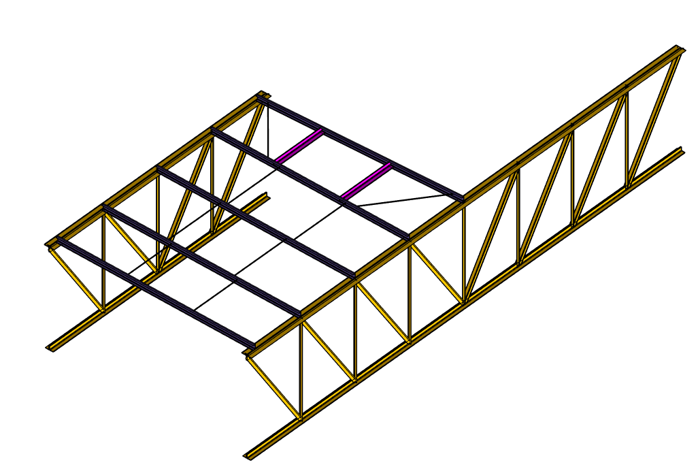
Trusses with Different Number
of Joints and Spans
Purlins can now be inserted on trusses with different spans and a number of
joints. The shorter truss governs the purlin layout.
Inserting Purlins on Bottom Chords
A new option now allows purlins to be inserted on truss bottom chords.
A New Truss Type
A frequently uses “Scissors” type truss with different Left Heel, Right
Heel, and Apex Height can now be inserted.
Delete First and Last Verticals
The deletion of first and last verticals is now an option rather than an
operation. If this option is checked, the first and last vertical members are
never generated in case of any parameter change. Additionally, if truss
placement is set to “Top Chord”, then first and last verticals are
automatically deleted for convenience.
Divide Cross-Diagonal Members
Performance Enhancements in
Modelling
Improvements in Steel Beam and
Truss Design
New Options in Retaining Wall
Stability Checks
ProtaSteel: Haunch Connection
Design Report
The most frequently used moment connection now supports a detailed design
report.
ProtaSteel: 2D Fitting Macro
2D Fitting macro creates a cut object from the selected plane to the
selected end of a profile. For detailed information on this macro, please watch https://www.youtube.com/watch?v=YYw7b_1RYPI
ProtaSteel: Automated Dimensioning
of Axis in General Arrangement Drawings
Floor plans which are automatically transferred from ProtaStructure are now
automatically dimensioned in general arrangement drawings.
ProtaSteel: Automated Leaders and
Annotation of Connection Details
Typical connection details in general arrangement drawings are now
automatically annotated, and a leader is automatically placed on the view.
ProtaSteel: End Release Display in
General Arrangement Drawings
Members with end releases can now be indicated in general arrangement
drawings.
ProtaSteel: Improvements in Sheet
and Drawings Module
· Rotation functionality is introduced for Text and TextType2 objects.
· Coordinate system option is introduced for Regions
· Underline, and leaders are added to Generic Solid label text.
· Viewport names can now occupy 2 lines.
· Section marker is preserved when Section Symbol object is
exploded.
ProtaStructure Fixes and Enhancements
ProtaDetails Fixes and Enhancements
ProtaSteel Fixes and Improvements
Related Articles
ProtaStructure 2022 Release Notes
ProtaStructure strives to make significant improvements and stability enhancements through every updates. Besides these, important and useful new features are introduced that will help to increase your productivity. As a part of our continuous ...ProtaStructure Suite 2024 Release Notes
At Prota Software, we work hard to provide you with as many new tools or enhancements as we can to make sure that you get the most out of ProtaStructure Suite. Thanks to all our users, we take notes to ourselves from their feedback and release new ...ProtaStructure 2022 (6.0.306) Release Notes
After the official release of ProtaStructure 2022 (6.0.236) on 1-Mar-2022, several official updates are released with the following schedule: Version Release Date 6.0.236 1-Mar-2022 (First Customer Shipment) Optional weekly beta updates and hotfixes ...Displacement Based Assessment and Design with ProtaStructure Opensees Integration
Displacement Based Assessment and Design is always challenging issue for structural engineers. ProtaStructure-OpenSees integration provides new features for non-linear analysis of structures. In the video that is given below, you will learn how to ...ProtaStructure Release Notes - v2019 SP5
Introduction ProtaStructure 2019 SP5 (2019.5) includes extensive features and improved design methodologies for earthquake codes. In addition, important new features and performance enhancements are introduced for modeling, design, and detailing ...