Haunch Connection Macro Example
Placing the mouse cursor over the Haunch Connection Macro will reveal the tooltip describing the scope and steps of this macro.
How to use it:
- Pick "Haunch Connection"
- Select the Column
- Select the Beam
- The connection will be automatically created.

The blue transparent box is the cut object, It can be turned on/off in visibility settings.
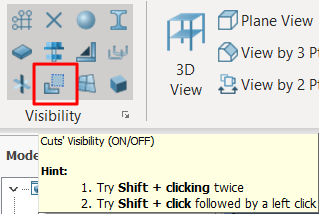
The GIF below is the example as described in ProtaSteel Quick Start Guide :

- Create the most appropriate View first before creating the connection. The same view & orientation will be used to produce the drawings. Click this topic for more details: Creating Views
- Press F9 on the joint to set the point of interest. The view will then rotate about the point of interest.
Related Articles
Splice Connection Macro Example
A Splice Connection Macro can be created between a beam & a beam or a beam and a column. Placing the mouse cursor over the Splice Connection Macro will reveal the tooltip describing the scope and steps of this macro. How to use it Click "Splice" ...Fin Plate Connection Macro Example
Placing the mouse cursor over the Fin Plate Connection Macro will reveal the tooltip describing the scope and steps of this macro. Note: Click to enlarge the image Fin Plate (Beam - Column) Pick "Fin Plate" connection icon under "Beam to Column ...Base Plate Connection Macro Example
Base Plate Connection Macro Without Design Example This connection macro creates base plate and places anchor bolt holes underneath a column. Placing the mouse cursor over the Base Plate Connection Macro Without Design will reveal the tooltip ...Welded Pipe Connection Macro Example
Welded Pipe Connection Macro creates weld to connect tube profiles. Placing the mouse cursor over the Welded Pipe Connection Macro will reveal the tooltip describing the scope and steps of this macro. The below is the example as described in ...Corner Bolted Gusset Plate Connection Macro Example
Placing the mouse cursor over the Corner Bolted Gusset Plate Connection Macro will reveal the tooltip describing the scope and steps of this macro. The below is the example as described in ProtaSteel Quick Start Guide : Pick Corner Bolted Gusset ...